In this article, we’ll talk about how to submit attachments to Annual ITR using eAFS. Submitting the attachments to your annual income tax return (ITR) is now more convenient thanks to the recently released AFS eSubmission Portal (aka eAFS) of the BIR! They announced it via RMC 049-2020 that details the options on submitting your ITR attachments. It is a brand new innovation from the BIR – one of the many innovations they’ve been adopting since the past year! As per our usual style, and what has admittedly become a writing crutch for me, let’s go through this socratic style!
When I submit via this portal, do I still need to go to the RDO to get anything stamped?
Upon submission, you will get an email from the BIR that contains a Transaction Reference Number and serves as acknowledgement that they did receive your submission successfully. With this you no longer need to get your forms manually stamped “Received.”
Once the I receive the acknowledgement email, can I now delete/shred these documents?
Do NOT throw away those documents! We recommend that you keep those documents for at least 10 years. If the BIR requests for those copies, you should be ready to show them to the BIR.
Alright, my internet is really bad, is there a way I can submit manually?
Yes! You can still submit manually to the Revenue Collection officer (RCO) whom you can find in the RDO.
Nice, and I can have them stamp all 5 copies of all pages of these attachments right?
Ah, the BIR is saving on ink it seems as they will only stamp specific pages and number of copies of your attachments. If you have Audited Financial Statments, they will only stamp the pages of the Balance Sheet, the Income Statement, and the Audit Certificate. If you need extra copies of of your AFS (particularly for submission to the SEC), then they would stamp at least 2 extra copies. Based on the experience of our users, their RDO only allowed stamping of a max of 2 copies.
Er… I think I’d rather do all of this online so how do I submit attachments to Annual ITR using eAFS?
I’m assuming you submitted your filings electronically, in which case, you need to submit the following files:
File #1 contains the Filing Reference Number from eAFS or the Email Notification from eBIRForms. If you’re a Taxumo user, you can easily get this when you check out your past dues.
File #2 contains the Actual AFS itself: (1) the certificate of independent CPA, required if gross sales are 3M or more, (2) AIF/AFS, (3) The Statement of Management Responsbility.
File #3 is a doozy. You can actually split this attachment into more than 1 file because each file can only be a maximum of 4.8 GB (which is pretty big). (1) your form 2304s, (2) your form 2307s, (3) tax debit memo, (4) your form 1606s, (5) proof of prior year’s excess credits, (6) proof of foreign tax credits, (7) if amended, the previous returns filed along with proof of tax payment, (8) Confirmation from esubmissions@bir.gov.ph, (9) proof of other tax credits/payments, (10) your form 2316s, and (11) Any certificate that shows any tax exemptions/special rates (BMBE certificate, PEZA, etc).
Is there a user guide I can use?
Yes! The BIR provided a user guide that you can use. You can get it here.
I’m a Taxumo user already, do I need to do all of this myself?
We gotchu fam! We’re currently working on something to make this process easy for you as well. Basic idea: if you submitted through Taxumo, then this is something we submit as well. 🥳
We would need some more information from you for this though, so stay tuned. We’ll soon announce what we need your help.
Sign Up to Taxumo For Free
We encourage you to sign up for free to Taxumo! Our mission is to help individuals, professionals, and micro/small business owners become successful by taking care of the stress of government compliance. Help us help you!
And there you have it. Hopefully that quick primer helps you understand how to submit attachments to Annual ITR using eAFS. It is very encouraging to see the BIR adopting technology to help provide better services for us taxpayers. Aside from providing easier channels for our taxpayers, technology also creates more efficient processes, and lessens the red tape and corruption usually rife with very manual processes. The AFS eSubmission Portal (aka eAFS) is an excellent example of how innovation in government can bring all of those benefits.
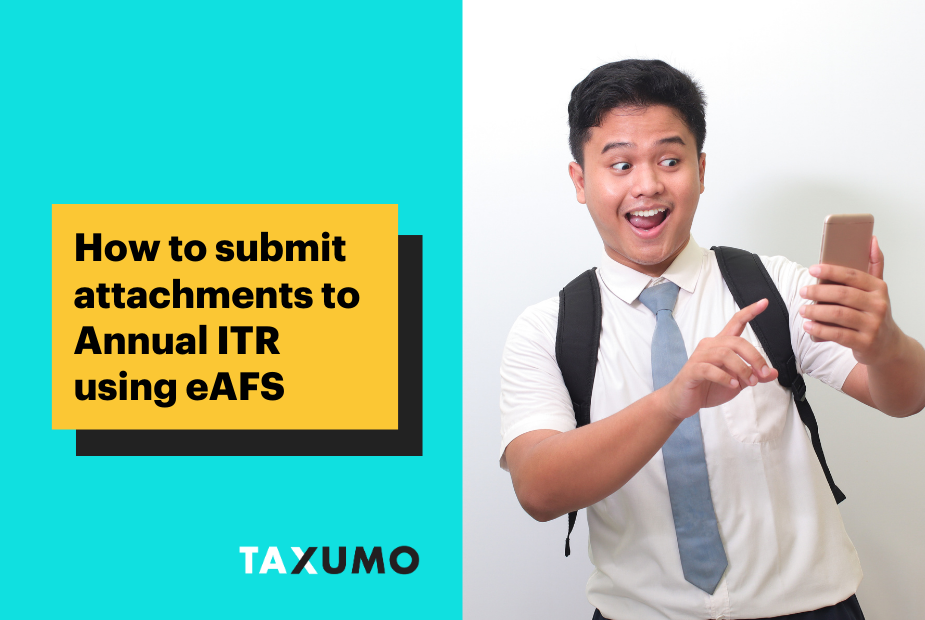
Is there a specific order the documents comprising the AFS must be saved in the PDF for uploading to eAFS? From experience, the SEC has been strict about the order the documents (auditor statements, income statement, balance sheet, et al) are organized, so I’m wary of how I arrange them in the PDF.
Confusingly and unhelpfully, the Annex 1 from BIR RMC 49-2020 doesn’t go into detail regarding this.