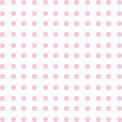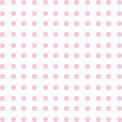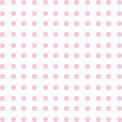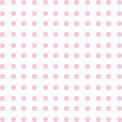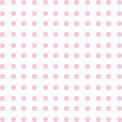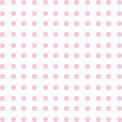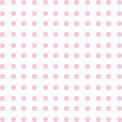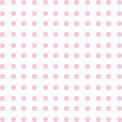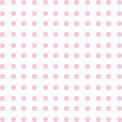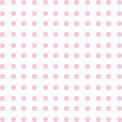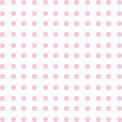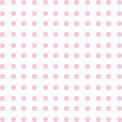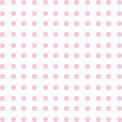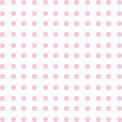You will need to use Form 1905 for the following: Change in Certificate of Registration Details (Change of Line of Business, Change of Business Address therefore Change in Revenue District Office or RDO, Replacement of Authority to Print, Change in Tax Type Details, etc.)
This normally happens when you are/were an employee before and your current business/residential address is different from city of your past employer, you will have to follow these steps:
Step 1: Fill out form 1905.(see FAQ #4)
Step 2: Submit your form 1905 to your old RDO. Ask your RDO officer on when your application will be approved (Transfer usually it takes 1 week).
Step 3: Go back to your old RDO on the date they said and the they will give you document it can be your Form 1905 with the stamp saying that your RDO approved your Transfer of RDO.
Step 4: Submit the document you received together with the other requirements.