Ending February on a high note, we’re excited to announce a major convenience for our users – the option to pay taxes via Palawan Express (c/o Dragonpay) through Taxumo! This addition to our payment methods makes tax payments more accessible than ever, catering especially to those who prefer or rely on over-the-counter transactions.
Making Tax Payments Easier with Palawan Express
Palawan Express, known for its wide-reaching and trusted remittance services, now partners with Taxumo, a leading online tax filing platform, to offer a seamless tax payment experience. Here’s a step-by-step guide on how to utilize this convenient payment method:
Step 1: Selecting Your Payment Option
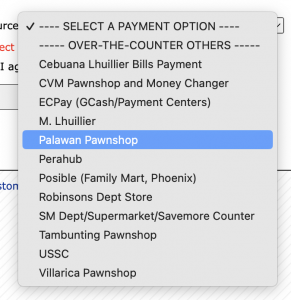
When you’re ready to finalize your tax payment on Taxumo, navigate to the checkout screen. Here, you’ll find various payment options. Select “DragonPay Non-Bank Over-the-Counter” to proceed with an over-the-counter payment.
Step 2: Choosing Palawan Pawnshop as Your Payment Source
Upon choosing DragonPay, you’ll be redirected to the DragonPay payment window. From the list of available payment sources, select “Palawan Pawnshop.” Make sure to read and agree to the terms and conditions before clicking on “Select” to move forward.
Step 3: Receiving Your Payment Instructions
After selecting Palawan Pawnshop as your payment source, you’ll be prompted to enter a mobile number or email address. This step is crucial as it’s how you’ll receive the payment instructions. Ensure that the details you provide are accurate to receive the necessary information promptly.
Step 4: Completing Your Payment at Palawan Express
With the payment instructions on your mobile or email, head to any Palawan Express branch nationwide. Present the payment information to the cashier to proceed with your tax payment. It’s that simple – no need for complex forms or long waits in line!
Why Choose to Pay Taxes via Palawan Express?
This new payment option through Taxumo addresses various needs and preferences, offering unparalleled convenience for taxpayers across the Philippines. Here are a few reasons why paying your taxes via Palawan Express could be the best choice for you:
- Accessibility: With thousands of Palawan Express branches nationwide, finding a convenient location to make your payment is easier than ever.
- Simplicity: The process is straightforward, with clear instructions guiding you through each step.
- Security: Palawan Express is a trusted name in money remittance, ensuring that your tax payments are secure and reliable.
- Flexibility: For those without access to online banking or who prefer making payments in person, this option provides an alternative that fits various lifestyles and circumstances.
Conclusion
The partnership between Taxumo and Palawan Express marks a significant milestone in making tax payments more accessible and convenient for everyone. Whether you’re a freelancer, a small business owner, or someone who simply prefers over-the-counter transactions, the option to pay taxes via Palawan Express simplifies the process, allowing you to focus more on what matters most in your work and life. Remember, staying compliant with your taxes doesn’t have to be a hassle. With Taxumo and Palawan Express, it’s easy, secure, and accessible to all.
xes at Palawan Express Branches:
- At the checkout screen, choose the payment option DragonPay Non-Bank Over-the-Counter.
- At the DragonPay payment window, select Palawan Pawnshop for payment source, agree to the terms and conditions and click on Select.
- Enter your mobile number or email address to get the payment instructions on your mobile or email. Present the payment information to any Palawan Express branches nationwide to pay for your taxes.
How to pay dragonpay through Palawan express
I already send money to dragon pay from palawan.