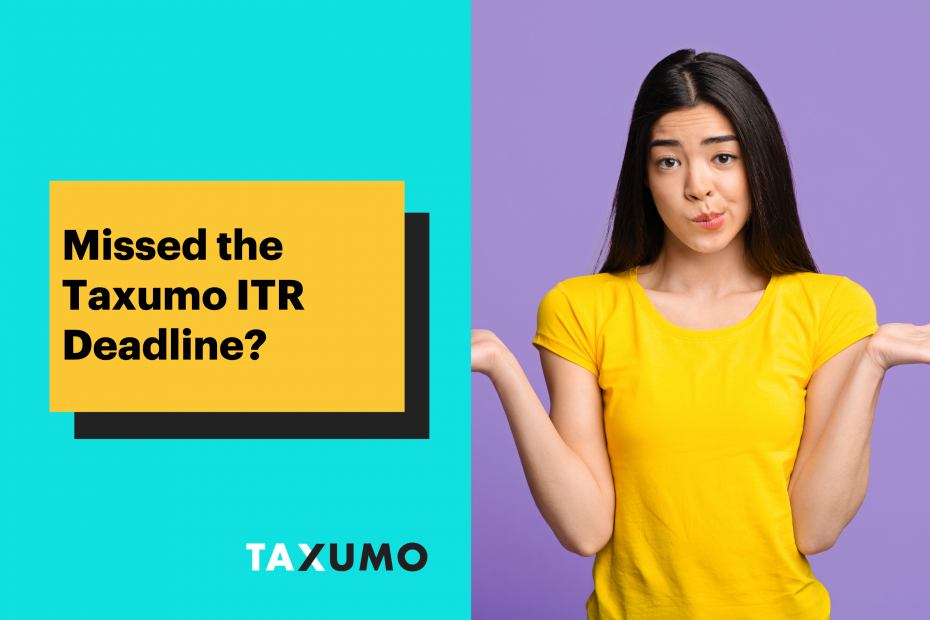Did you miss the Taxumo ITR deadline? Don’t worry, you can still file your Annual Income Tax. You can opt to use our Prepare Only feature. It’s still easy to file using Taxumo. What’s great about using Taxumo is that submitting your attachments via the Electronic AFS submission portal is easier. Let’s break these things down.

In Taxumo, usually, you have three options that you can choose from:
a. Prepare Only – Means that you can generate the form from Taxumo, but you still have to use this to submit it to the BIR via eBIR forms or EFPS. You also have to pay the tax dues through the Accredited Agent Banks and other payment channels accredited by the BIR. If you have attachments for your Annual Income Tax, like your SAWT or Summary Alphalist of Withheld Taxes, you will still need to submit the .DAT files to BIR and wait for the confirmation. This option is often used when you have time to file taxes between the Taxumo ITR deadline and the BIR ITR deadline.
b. Prepare and File – With this option, you can generate the form in Taxumo AND Taxumo will also submit your filing to the BIR. Taxumo will also submit your SAWT to the BIR (if applicable). The only thing missing for this option is the payment part. You can pay using the Accredited Agent Banks and other payment channels accredited by the BIR.
c. Prepare, File and Pay – For this option, you can generate the form in Taxumo. Taxumo submits the filing to the BIR, together with the needed attachments (in this case, SAWT). Then the payments are also coursed through Taxumo. You can pay using any of the available channels in Taxumo.
Now, Taxumo’s deadline is usually before the BIR deadline. Check our social media pages and follow us as we announce the deadlines via these channels. We also send email reminders via customercare@taxumo.com or gabby@taxumo.com.
So since the Taxumo deadline for the Annual Income Tax ended yesterday, here is a guide of what you can do.
Choose “Prepare Only” after the Taxumo ITR Deadline
Here are the steps to take:

a. Enter all your Sales and Expenses via the Cashflow tab

b. If you have copies of 2307 forms that were given to you by your clients, upload and enter the details in the Received tab under Withheld Tax.
c. If you are a mixed income earner (have a day job and a business/profession at the same time), have the BIR Form 2316 from your employer by your side as you will need it to file your Annual income tax.
d. Go to the Tax Dues tab and look for your Annual Income tax form “tax card”. Go through the process and once you get to this part… choose prepare only.

e. Generate the form by clicking on the View Form button.

Sample of the form:

Once you have this, you can now use eBIR forms to file your taxes. If you have tax dues, you can pay using any of these accredited BIR bank partners: https://www.bir.gov.ph/index.php/list-of-authorized-agent-banks.html
If you have 2307s, the next step is to submit your SAWT or Summary Alphalist of Withheld Taxes. Download the Alphalist Data Entry & Validation Module Version and use that to submit your 2307s (https://www.bir.gov.ph/index.php/downloadables.html#avm3). You’ll receive an email for successfully submitted files.
Now, what is the benefit of using Taxumo if it’s just “Prepare Only”?
You will still have to submit the filings and attachments within 15 days after the tax deadline, which is April 30 via the EAFS.

Once you have filed (even if you just choose “Prep Only” in Taxumo), you will have access to the EAFS page.

You will have a step by step guide on how to submit your tax filing and attachments in EAFS, plus, if you entered some of the data like your 2307 forms via Taxumo, you’ll find the list when you scroll down.

Taxumo is always looking for ways to make it easy for any tax filer to pay their taxes. We hope this guide helps and if you do have questions still, please email customercare@taxumo.com or chat with us via messenger.