If you’ve ever renewed your BIR business registration, then you would know that it’s a long and tedious process.
The first step would be to go to your Bureau of Internal Revenue Revenue District Office or RDO which is located in the city where your business is located and submit a filled-out BIR Form 0605 (Payment Form).
Next, you would need to line up and wait for your turn at the window so that the officer of the day can check out your form then compute the fees that you need to pay.
Lastly, you need to bring your BIR Form 0605 to an Authorized Agent Bank (AAB), duly accredited by the BIR in the city where your RDO is located for payment.
If you’re lucky, you can complete these steps in a couple of days.
But did you know that there’s an easier way of renewing your BIR business registration that you can accomplish with just a few clicks of your mouse. This is via Taxumo.
7 steps to renew your BIR registration using Taxumo
1. Simply go to www.taxumo.com (if you don’t have an account, simply sign up with your email address, Facebook or Google account and choose from any of our subscription plans).
2. Once inside the Taxumo dashboard, click on the Settings option on the side bar and choose 0605 Registration Fee Form
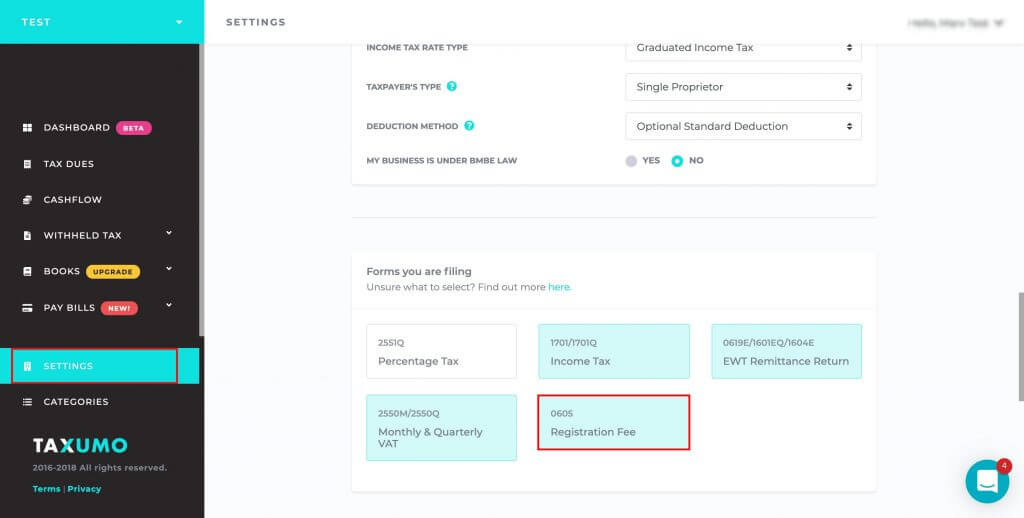
3. Go to Tax Dues on the side bar, scroll down to Business Renewal card and click the File Now button
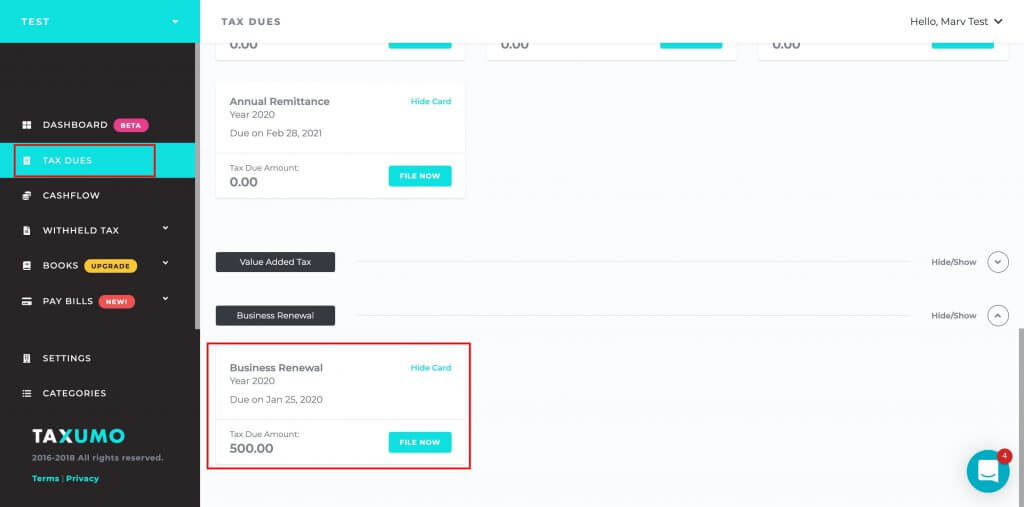
4. Fill out the form
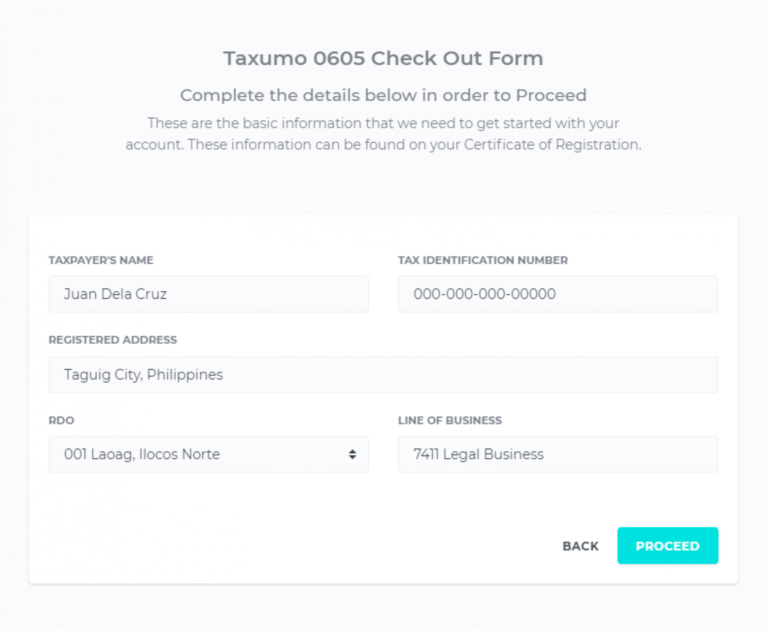
5. Finalize your BIR Registration Renewal (Return) Date and Tax Payer Classification then click Proceed
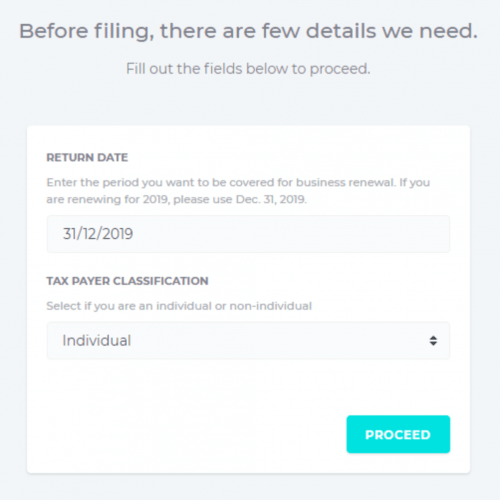
Note: For the Return Date, enter Dec 31, 2020 (assuming, of course, you’re renewing for 2020). For Taxpayer Classification, if you’re a sole proprietor or a professional, choose Individual. If you’re renewing for a partnership or corporation, choose Non-Individual.
6. Choose your preferred method of payment and click on the Pay Now button.
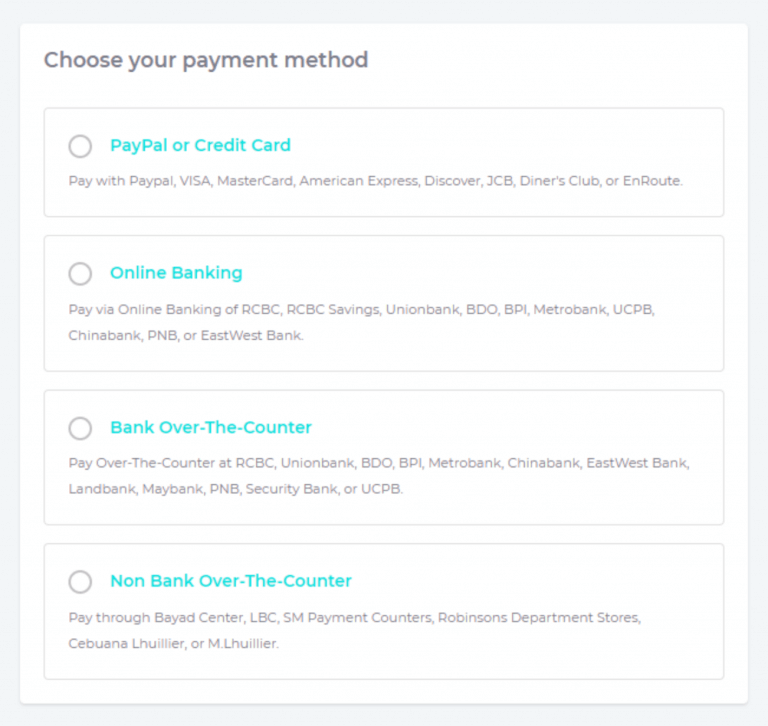
Click here to know more about the available payment options.
7. Follow the instructions given on the page (unique per chosen payment gateway).
That’s it! You’re done.
You should be able to view your BIR Confirmation and Payment confirmation on the Submissions tab in your Dashboard after 2-3 days. That means that you’ve already renewed your business registration with the BIR for the year.
If you have any inquiries, feel free to click on the chat button on the lower right page of the Taxumo website or follow or send us a message at the Taxumo Facebook page: https://www.facebook.com/taxumo/
For more complicated inquiries, feel free to book a consultation session with us at https://www.taxumo.com/taxumo-consult/.
*** About Taxumo:
Taxumo is a web application that helps in automatically computing, filing and paying the taxes of MSMEs, freelancers and professionals. The company was established last Sept. 2016 and was the first technology start-up that received the DTI – Board of Investments’ Investment Priority Plan (IPP). It was also the first start-up to be nominated in 3 categories (Best Newcomer, Best Business Automation, Best Fintech Start-up) to represent the Philippines at the Asean Rice Bowl Awards in Bali, Indonesia last 2019.
